It is now the E3 2017, and with the presentation of the Xbox One X (code name Scorpio) and the Playstation Pro already in the market, we hear a lot of buzzwords like 4K, HDR, Teraflops, etc. So in this post we’re going to try to put this simple, so you know what they mean.
4K
The most popular term these days on TVs is 4K or Ultra HDs (Some have even introduced 5K ).
What 4K really means is 4 thousand pixels, or to be more precise, actually in the order of 3840 (or 4096) pixels. Compared to the previous and most common resolution of 1080p or Full HD, 4K basically means 4 times bigger.
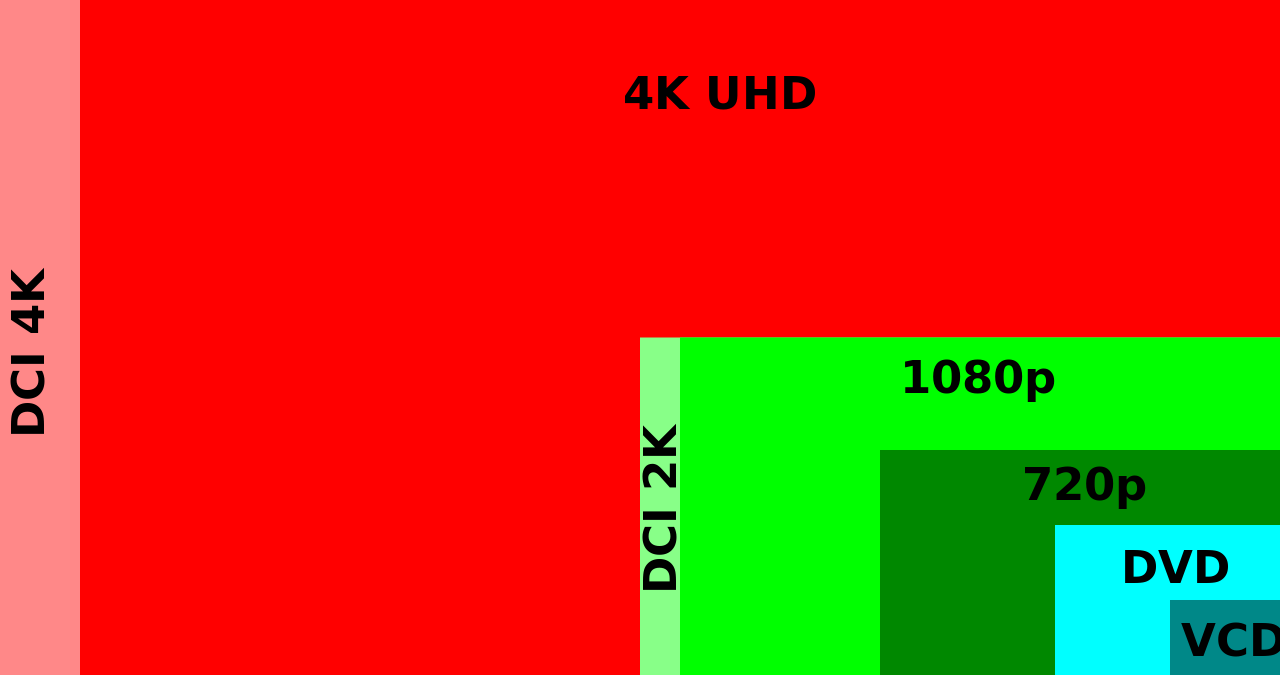
This also means that for a TV the same size (eg: 49’‘) a 4K screen has 4 times
as many pixels than a 1080p. Therefore the image should be clearer and sharper.
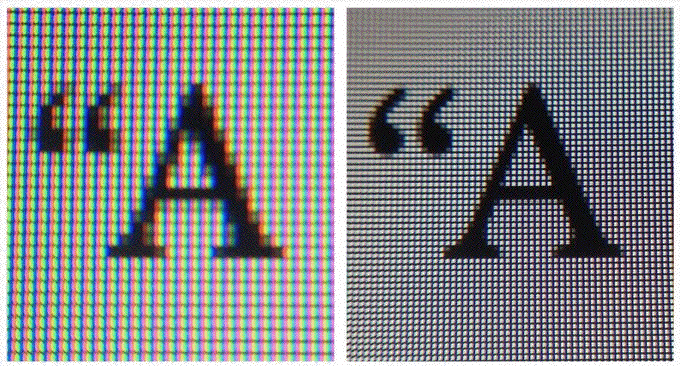
Can you tell the difference between 1080p and 4K ?
If your TV is small however, or you are sitting far enough from it, you might still not be able to tell the difference between 4K and 108’, as you can see in this graph.
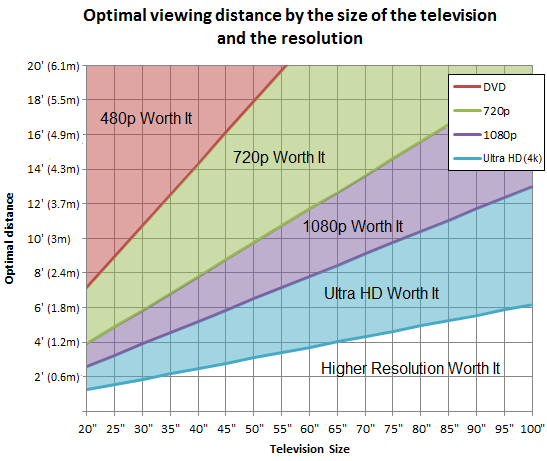
A 4K resolution comes with other advantages however. Even if you can’t notice the sharpness, you can still fit more content into your screen.
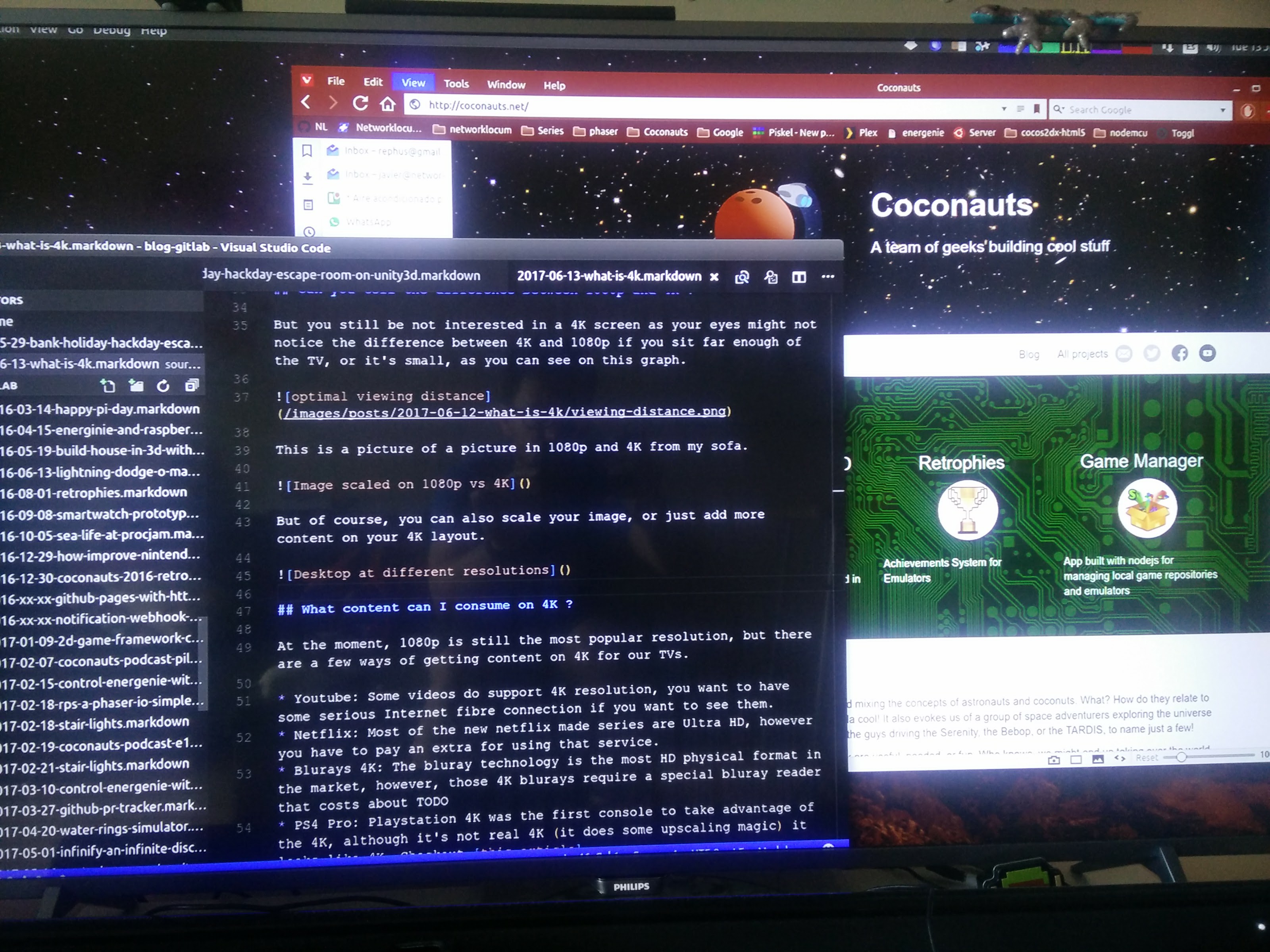
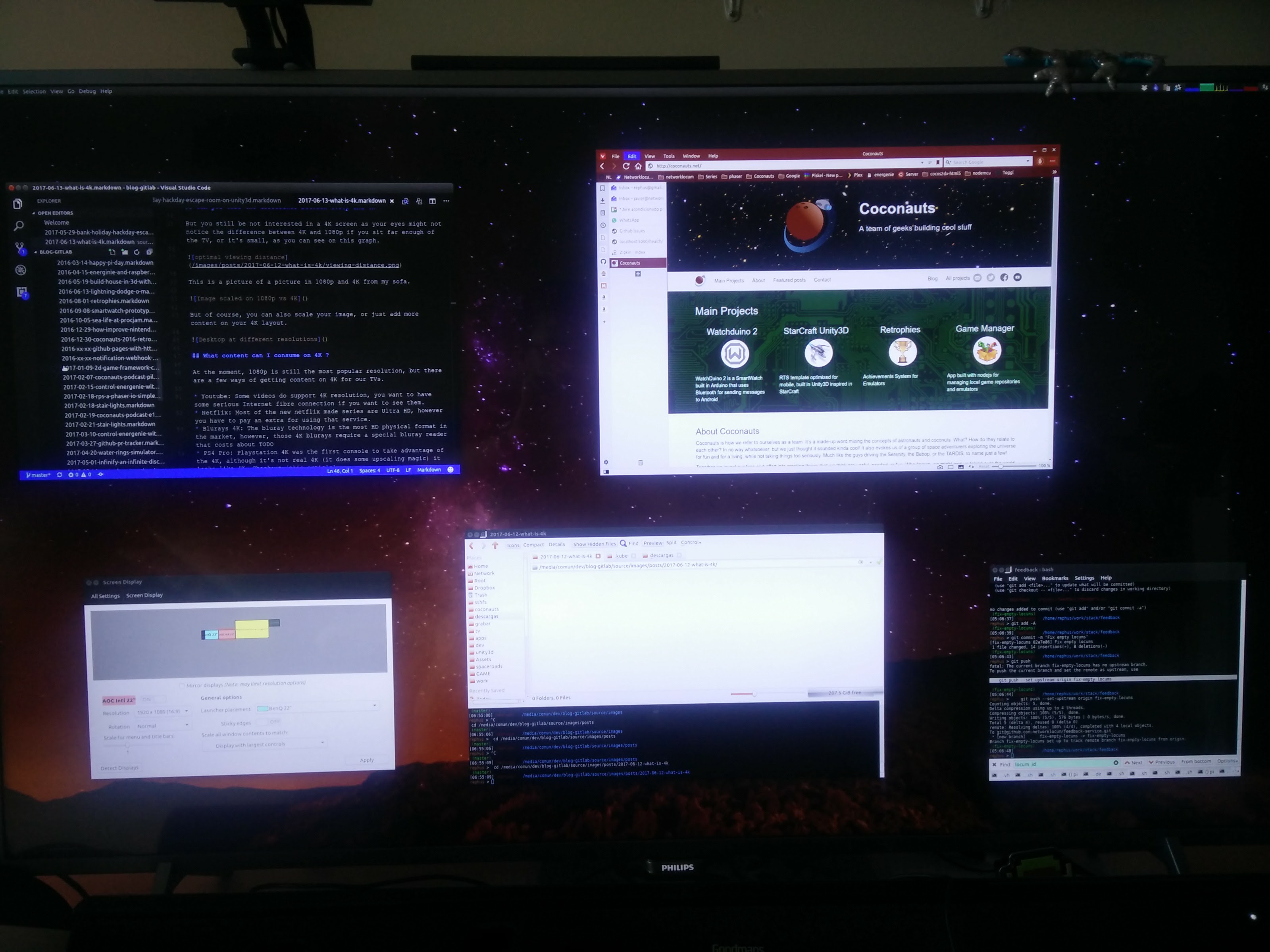
What content can I consume on 4K ?
At the moment, 1080p is still the most popular resolution, but there are a few ways of getting content on 4K for our TVs.
- Youtube: Some videos do support 4K resolution (but make sure you have some serious Internet fibre connection if you want to see them).
- Netflix: Most of the new Netflix-original series are shoot in Ultra HD, however you have to pay an extra for using that service.
- Blurays 4K: the physical format with highest resolution in the market, however, those 4K blurays require a special bluray reader that costs about ~200$.
- PS4 Pro: Playstation 4K was the first console to take advantage of the 4K, although it’s not real 4K (it does some upscaling magic) it looks like 4K. Check out this article to see how it works.
- Xbox One X: The brand new console from Microsoft, promises to deliver a real 4K game experience directly to your TV. Some games already in the market will be upgraded, and most of the new ones will be compatible with it.
- PC with decent graphics card: If you download a digital movie on 4K or play some games on 4K resolution (like Bayonetta). Just make sure your graphics card is able to handle 4K without sacrificing any refresh rate.
1080p 60hz vs 4k 30hz
As stated before, you might not see the difference between those two resolutions, and it’s more that likely that you’ll consume Full HD content most of the time. However, you are going to see the difference between 60hz and 30hz, not on images, but on videos.
At 30h you might notice an annoying horizontal band in the middle of the screen sometimes. This is because the refresh rate is not quick enough to update the image on the screen. I tried to watch once an action movie on 4k 30hz on my computer, and it was not very pleasant. This is another comparison with 60hz and 120hz on quarter speed (15hz and 30hz).
What is HDR ?
HDR (High-dynamic-range) to put it simple, is a specific type of signal that identifies the contrast of the image.
On TVs, when a device and media is HDR compatible (like PS4 and a HDR videogame), it sends the signal to the TV throught the HDMI cable including some metadata to specify the Real contrast per pixel. This is particularly noticeable on multiple contrast pictures, like light, explosions, sunsets, etc.

There are multiple versions of HDR, but one thing you need to keep in mind is that in order to take advantage of the HDR on TVs, your video cables also need to be compatible – like HDMI 2.0a which was released on April 8 2015, and DisplayPort 1.4 which was released on March 1, 2016.
Happy watching
Did you do the switch to 4K yet? Are you thinking about it? Would you go back? Let us know in the comments!