Arduino radio improvements - low consumption
In our previous post about how to send Readings From Arduino to a Raspberry Pi via radio we explained the basics of the Arduino-Raspberry Pi comunication and we shared a simple code.
But there is more, with a mix of hardware and software, we managed to reduce its power consumption down to the minimum (between 1mAh and 0mAh while sleeping). Which means, your portable sensor will be able to function autonomously with an external battery for the longest time possible.
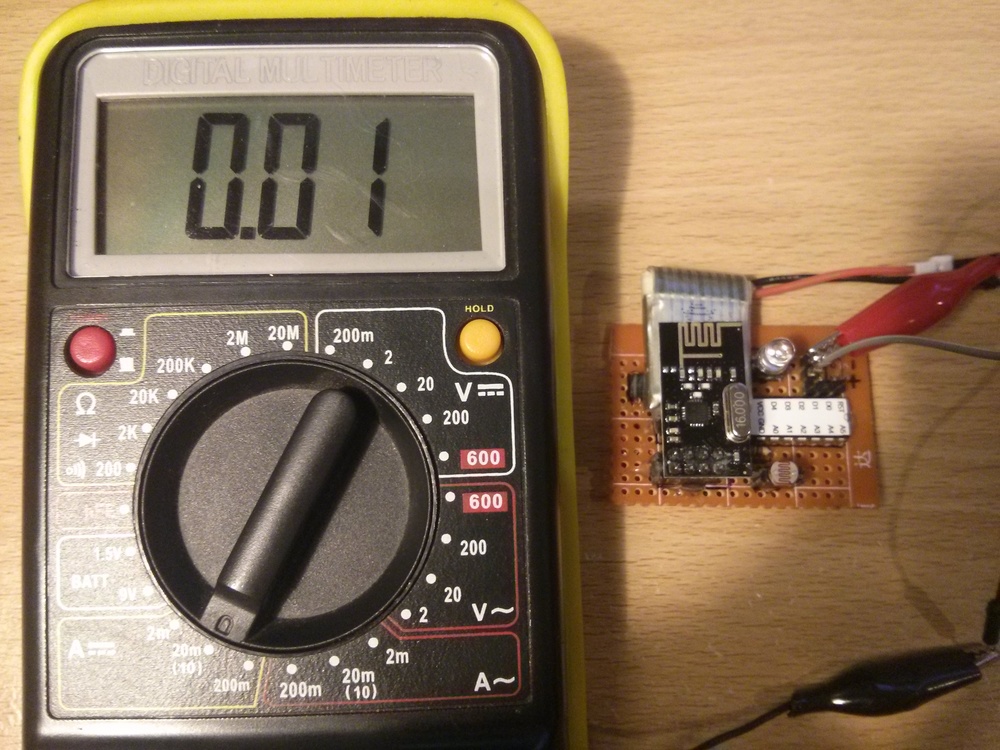
Things we improved
The key to this improvement is not only to sleep the Arduino for as much time as possible, but also to turn off all the devices we don’t require while it’s sleeping, things like the RF24 or even the Analog sensor. In order to achieve that, we need to change its configuration and use an additional digital pin to disable them all.
Hardware
First, lets have a look at the new schema
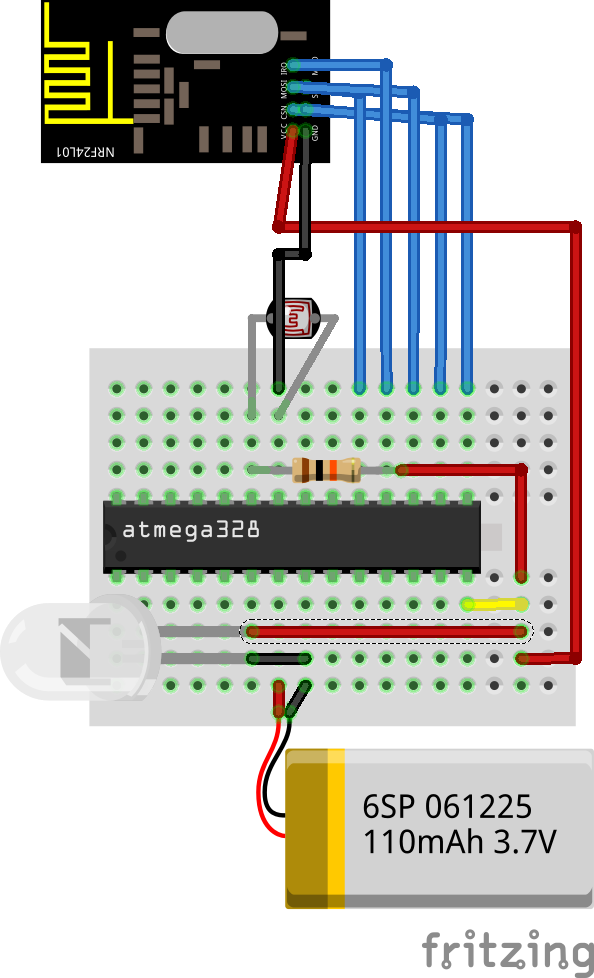
What’s new: All VCC pins for our components (led, RF24, sensor) are connected to digital pin 8. This way we can enable and disable them via code by sending a LOW or HIGH signal through that pin. We will turn them on only when we need them, and disable them when the Arduino is in sleep mode.
Software
Our goal here is to turn down the RF24 device completely. As it turns out, when we start the radio via code with radio.begin(), some extra digital pins are automatically enabled by the library, and they stay like that even if we go to sleep mode. So what we’ll do is to manually disable them before going to sleep, to lower the consumption. When we wake up again, at the beginning of the loop, we restart the radio by repeating the startup steps.
Check the following code for more details or download it from the GIT repository
#include <SPI.h>
#include <nRF24L01.h>
#include <RF24.h>
#include <JeeLib.h>
#define LDR 0 // Select input pin for the photocell light sensor.
#define FREQ 60000 //Frequency of readings (in ms)
#define POWER 8 //power pin to reduce consumption while sleeping
int val = 0; // Variable to store the value coming from the sensor.
//rf24
#define DEVICE_ID 1
#define CHANNEL 1 //MAX 127
RF24 radio(9,10);
byte pipe[]= {"light"};
ISR(WDT_vect) { Sleepy::watchdogEvent(); }
#define MAX_SENSOR_VALUE 1023
#define MAX_RADIO_VALUE 254
void setup() {
pinMode(LDR, INPUT); // Declare LDR as an input pin.
pinMode(POWER, OUTPUT);
}
void loop() {
digitalWrite(POWER, HIGH);
val = analogRead(LDR); // Read current value from the sensor.
restartRadio();
radio.write(&val , sizeof(val) ); //Send via radio
stopRadio();
digitalWrite(POWER, LOW);
Sleepy::loseSomeTime(FREQ);
}
void stopRadio(){
radio.powerDown();
pinMode(13, LOW);
pinMode(12, LOW);
pinMode(11, LOW);
pinMode(10, LOW);
pinMode(9, LOW);
}
void restartRadio(){
radio.begin(); // Start up the radio
radio.setChannel(CHANNEL);
radio.setAutoAck(1); // Ensure autoACK is enabled
radio.setRetries(15,15); // Max delay between retries & number of retries
radio.openWritingPipe(pipe);
radio.stopListening();
}
Conclussions
This new version drastically improves the power consumption, allowing you to not having to worry about having to recharge your batteries in a very long time. Or you could even use cell batteries.
We also created a fully assembled version for the sensor, with an optional led, removable RF24, and exchangeable sensors (so you can use any other analog sensor, like temperature); and this is the result.
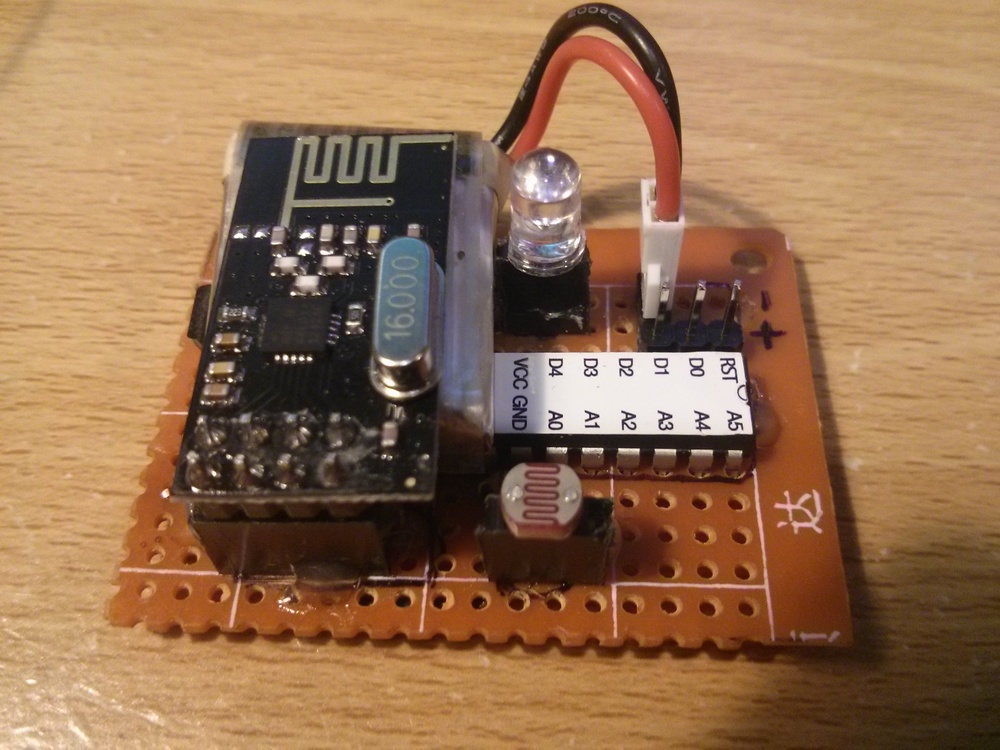
And just to prove the point we were mentioning just before, this assembled device has been running with the same battery charge for about a month now!